小米路由器r2d配置v2ray
菜鸟一枚,根据自己操作写的记录贴,有不当的地方请指出
下载v2ray
下载地址:https://github.com/v2ray/v2ray-core/releases/
r2d选择arm:https://github.com/v2ray/v2ray-core/releases/download/v3.43/v2ray-linux-arm.zip
上传至路由器
目录:根据自己实际情况,之前又mt工具箱,所以直接放里面了/data/etc/misstar/applications/v2ray
1.解压上传客户端文件
2.上传客户端配置文件
2.1导出客户端配置并上传至路由器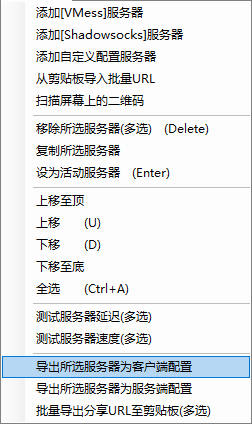
2.2修改配置文件,参考下面代码
{
"log": {
"access": "",
"error": "error.log",
"loglevel": "warning"
},
"inbound": {
"port": 2333,
"listen": "0.0.0.0",
"protocol": "socks",
"domainOverride": [
"tls",
"http"
],
"settings": {
"auth": "noauth",
"udp": true,
"ip": "127.0.0.1",
"clients": null
},
"streamSettings": null
},
"outbound": {
"tag": "agentout",
"protocol": "vmess",
"settings": {
"vnext": [
{
"address": "us2.sangyu.tw",
"port": 443,
"users": [
{
"id": "xxxxxxxxxxxxxxxxxxx",
"alterId": 233,
"email": "t@t.tt",
"security": "aes-128-gcm"
}
]
}
],
"servers": null
},
"streamSettings": {
"network": "ws",
"security": "tls",
"tlsSettings": {
"allowInsecure": true,
"serverName": null
},
"tcpSettings": null,
"kcpSettings": null,
"wsSettings": {
"connectionReuse": true,
"path": "/",
"headers": {
"Host": "us2.sangyu.tw"
}
},
"httpSettings": null
},
"mux": {
"enabled": true
}
},
"inboundDetour":[
{
"protocol":"dokodemo-door",
"port":1099,
"settings":{
"address":"",
"network":"tcp",
"timeout":0,
"followRedirect":true
}
}
],
"outboundDetour": [
{
"protocol": "freedom",
"settings": {
"response": null
},
"tag": "direct"
},
{
"protocol": "blackhole",
"settings": {
"response": {
"type": "http"
}
},
"tag": "blockout"
}
],
"dns": {
"servers": [
"8.8.8.8",
"8.8.4.4",
"localhost"
]
},
"routing": {
"strategy": "rules",
"settings": {
"domainStrategy": "IPIfNonMatch",
"rules": [
{
"type": "field",
"port": null,
"outboundTag": "direct",
"ip": null,
"domain": [
"geosite:cn"
]
},
{
"type": "field",
"port": null,
"outboundTag": "direct",
"ip": [
"geoip:cn"
],
"domain": null
},
{
"type": "field",
"port": null,
"outboundTag": "direct",
"ip": [
"0.0.0.0/8",
"10.0.0.0/8",
"100.64.0.0/10",
"127.0.0.0/8",
"169.254.0.0/16",
"172.16.0.0/12",
"192.0.0.0/24",
"192.0.2.0/24",
"192.168.0.0/16",
"198.18.0.0/15",
"198.51.100.0/24",
"203.0.113.0/24",
"::1/128",
"fc00::/7",
"fe80::/10"
],
"domain": null
}
]
}
}
}运行软件
1.切换到目录下:/data/etc/misstar/applications/v2ray
2.赋予权限:
chmod +x /data/etc/misstar/applications/v2ray/v2ray
chmod +x /data/etc/misstar/applications/v2ray/v2ctl3../v2ray --config=/data/etc/misstar/applications/v2ray/config.json
后台运行nohup /data/etc/misstar/applications/v2ray/v2ray --config=/data/etc/misstar/applications/v2ray/config.json &
参考:
https://ralf.ren/717
https://cloverkit.coding.me/2018/08/07/配置-V2Ray-和路由器透明代理
请问第3../v2ray --config=/data/etc/misstar/applications/v2ray/config.json,第3点是什么操作?前后都看懂了
启动v2ray 后面是配置文件的路径
请问楼主, 这个配置传上去之后, 怎么知道v2ray跑这全局模式还是PAC
用工具箱:https://sixu.life/r2d-mixbox-v2ray.html
R2D运行的时候这个结果。。。
Illegal instruction (core dumped)
用mixbox这个工具
你好,上传至路由器这里看的不是很懂。已安装了ssh和mt工具箱
编辑 /data/etc/misstar/applications/v2ray/config.json
把配置文件放进去
或者用WinSCP上传到目录
启动成功后,手机端设置默认网关后,无法上网,如何定位?
详细点,看不懂
请问楼主路由器配置好了, 那真正的客户端, 比如手机电脑怎么连上google呢. 我的是小米h3d路由器
直接链接WIFI就可以了,不再需要其他骚操作