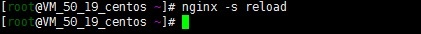腾讯云学生机oneinstack配置SSL证书
申请了腾讯云的SSL证书 在配置oneinstack时,./vhost.sh ssl选择y,以下是我配置时填写的内容:
- 配置记录
Do you want to setup SSL under Nginx? [y/n]: y
Please input domain(example: www.example.com): sixu.life
Please input the directory for the domain:sixu.life :
(Default directory: /data/wwwroot/sixu.life):
Virtual Host Directory=/data/wwwroot/sixu.life
Create Virtul Host directory......
set permissions of Virtual Host directory......
domain=sixu.life
Do you want to add more domain name? [y/n]: y
Type domainname or IP(example: example.com other.example.com): www.sixu.life
domain list=www.sixu.life
Do you want to redirect from www.sixu.life to sixu.life? [y/n]: y
Do you want to redirect all HTTP requests to HTTPS? [y/n]: y
You are about to be asked to enter information that will be incorporated
into your certificate request.
What you are about to enter is what is called a Distinguished Name or a DN.
There are quite a few fields but you can leave some blank
For some fields there will be a default value,
If you enter '.', the field will be left blank.
Country Name (2 letter code) [CN]: cn
State or Province Name (full name) [Shanghai]: SiChuan
Locality Name (eg, city) [Shanghai]: Sichuan
Organization Name (eg, company) [Example Inc.]: Sixu Inc
Organizational Unit Name (eg, section) [IT Dept.]: IT Dept
Do you want to add hotlink protection? [y/n]: n
Allow Rewrite rule? [y/n]: y
Please input the rewrite of programme :
wordpress,opencart,magento2,drupal,joomla,laravel,thinkphp,discuz,typecho,ecshop rewrite was exist.
(Default rewrite: other): typecho
You choose rewrite=typecho
Allow Nginx/Tengine/OpenResty access_log? [y/n]: y
You access log file=/data/wwwlogs/sixu.life_nginx.log
nginx: [warn] "ssl_stapling" ignored, issuer certificate not found
nginx: the configuration file /usr/local/nginx/conf/nginx.conf syntax is ok
nginx: configuration file /usr/local/nginx/conf/nginx.conf test is successful
Reload Nginx......
nginx: [warn] "ssl_stapling" ignored, issuer certificate not found
Your domain: sixu.life
Virtualhost conf: /usr/local/nginx/conf/vhost/sixu.life.conf
Directory of: /data/wwwroot/sixu.life
Rewrite rule: /usr/local/nginx/conf/rewrite/typecho.conf
Self-signed SSL Certificate: /usr/local/nginx/conf/ssl/sixu.life.crt
SSL Private Key: /usr/local/nginx/conf/ssl/sixu.life.key
SSL CSR File: /usr/local/nginx/conf/ssl/sixu.life.csr
配置完成后可以看到证书存放的路径,这样的话,把申请到的证书通过winscp上传到此路径,然后重命名覆盖就行了,方便省事。
winscp下载链接: https://pan.baidu.com/s/1qY4MVKw 密码: fmgx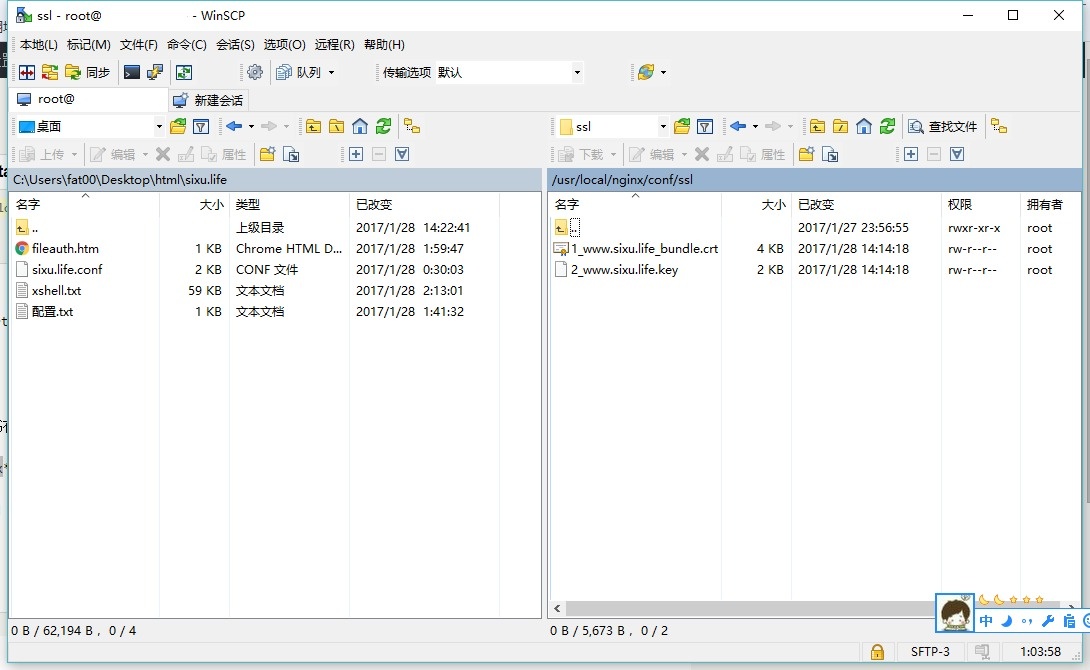
千万记得要重启nginx
nginx -s reload